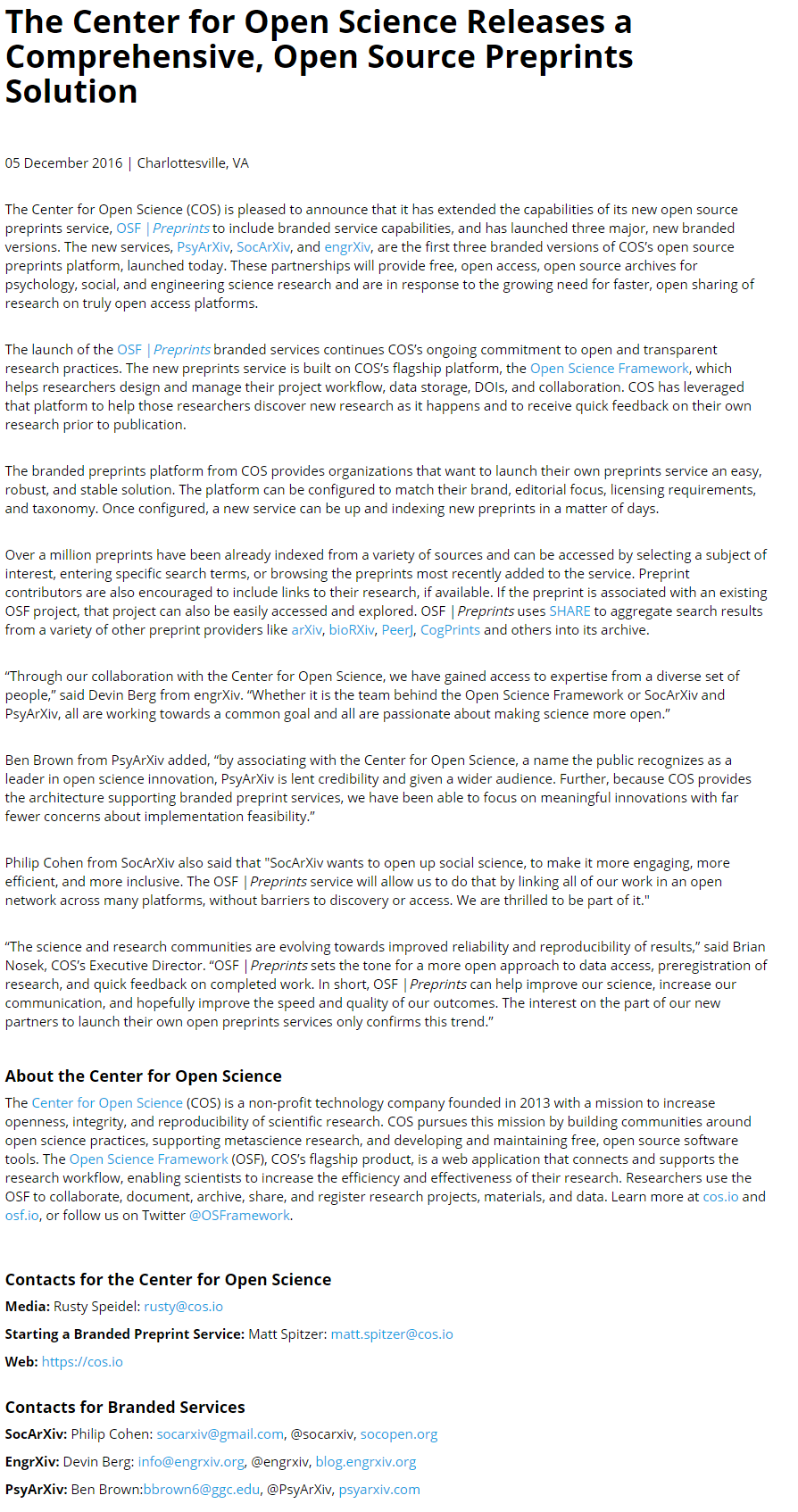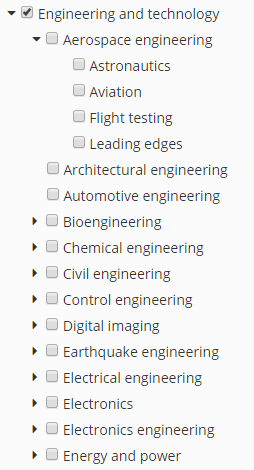engrXiv, the open archive of engineering, has moved on from its temporary home and nestled in more closely within the Open Science Framework. With this migration, submissions to engrXiv are now done via the web interface rather than by email! As we move into this new phase, we are counting on the engineering community to continue to submit your work to help us with our mission of providing free and fast access to the products of engineering scholarship. All works submitted to engrXiv will be indexed by the OSF preprint service which is part of the SHARE network that includes preprints from arXiv, PeerJ, PsyArXiv, and SocArXiv among others. In addition to posting manuscripts, we encourage you to link your preprints to other research outputs such as code, solid models, or anything else. If your research artifacts are housed in an OSF project, this connection can be easily made.
As we continue to develop this service for the betterment of the engineering field, we are looking for your help in broadening the reach of engrXiv. So spread the word and encourage your colleagues to post their work and, if you can, make a contribution to the engrXiv fund, managed by the Stout University Foundation, to help us be more effective advocates for openness in engineering.
Below you can find the Center for Open Science’s press release announcing their preprint rollout.